Frequently Asked Questions
Explain about Digital Video Recorder (DVR)?
A Digital Video Recorder is similar to a VCR but records television data in digital format . Digital Video Recorders (DVR) encode video data in MPEG-2 or MPEG-4(Include H.264) formats and store the data in a hard drive. DVRs have all of the same functionality of VCRs (recording, playback, fast forwarding, rewinding, pausing). A DVR is essentially made up of two elements: the device that stores the hard disk drive and power supply, and some type of Electronic Programming Guide (EPG) that allows the user to program recordings. We can alsorefer it as a hard disk recorder (HDR) or a personal video recorder (PVR)
What features should I look for in a CCTV Digital Video Recorder (DVR)?
All DVRs are not the same! There are several factors that are critical to consider when purchasing a DVR. The most important factors to look at are the number of cameras supported, frames per second (fps), compression technology, hard drive space, network connection / remote viewing capability, motion detection, scheduling, and ability to save video and audio to a CD or flash drive.
How does a CCTV digital video recorder work?
Many cameras can be connected to one DVR. DVRs generally come with 4, 8, 16, or 32 camera inputs. The DVR will allow you to view all of these images at once or one at a time, and all of the video is saved to the hard drive. Additional switches, quads, or multiplexors are not required.
How do I see pictures from a remote site?
You can view the camera video over the internet using a modem which is slow but can display 1 or 2 frames every 5 seconds. Better is a DSL or cable modem connection which can generally display 1 frame per second. When viewing remotely, the refresh rate is restricted by the communications medium (your internet connection speed). When viewing or playing back locally, the display is dependent of the unit's frame rate (fps). You will need a static ip address available to assign to the DVR
What is DVRNS?
It is the DVR domain name server that you can login to the DVR remotely without typing in the IP address. For example if you name your DVR Securitall, you would type in the name Securitall instead of 192.168.1.1. It is easier to remember a name instead of an IP address.
Can I record audio on my DVR?
Yes, as long as the camera has audio and the camera is connected to any of the first 4 ports on the DVR. Some states do not allow audio recording, make sure to check with your local authorities before recording audio.
How much time will a hard drive record for?
It depends on your DVR setup (Basic, High or Best) and your hard drive capacity. With the same hard drive capacity, setting DVR with High Quality image will shorten your recoding time. 160GB HDD on 4 Channel DVR with best quality image last for 1 week.